Learn how to reset or recover your user credentials.
If you've forgotten your password for the AAON Rep Portal, follow these steps to reset it:
- Login Page - Go to the AAON Rep Portal login page.
- Forgot Password - Locate and click on the "Forgot Password" link.
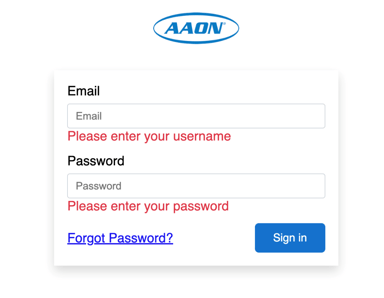
- Email - Provide the email associated with your AAON Rep Portal account.
- Reset Password - Check your email for instructions on resetting your password.
Forgot Login Credentials
If you have forgotten both your username and password or need additional assistance, contact your AAON Website Firm Manager at your rep office.
Additional Support
If you encounter difficulties during the password reset or account recovery process, or if you are unsure who your rep firm manager is, please contact our marketing team at marketing@aaon.com.
